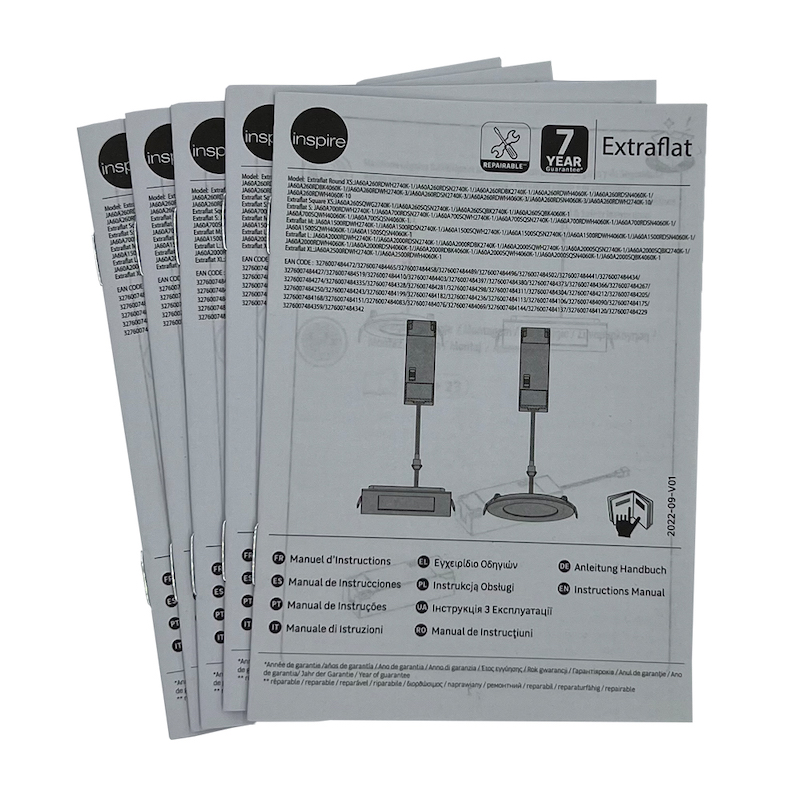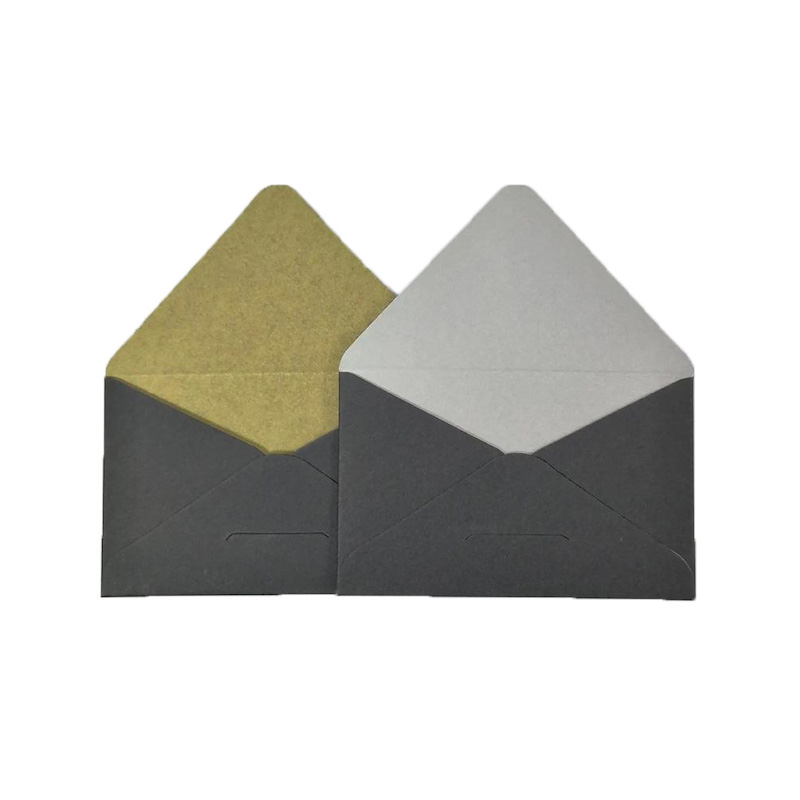Writing a user manual can be a daunting task, especially if you are not familiar with best practices. Many instruction manuals fall short by failing to address user needs or provide clear and concise information. In this article, we will explore some common mistakes to avoid when writing a user manual.
1. Use of Jargon and Technical Language
One of the most common mistakes in user manuals is the use of jargon and overly technical language. While it may be necessary to include some technical terms, it is also important to explain them clearly. Use simple, everyday language whenever possible, and provide definitions for technical terms that must be used.
2. Insufficient Visuals
Visual aids such as charts, screenshots, and illustrations can make complex information easier to understand. However, many user manuals lack adequate visuals or use low-quality images. Make sure all visuals are clear, clearly labeled, and relevant to the text. Use high-quality images and consider hiring a professional illustrator if necessary.
3. Lack of Organization
A poorly organized manual can be confusing to users. Make sure your manual is well-structured with clear headings, subheadings, and a logical flow. Use a table of contents and index to make it easy for users to navigate. Avoid long, wordy text and break down information into easily digestible sections.
4. Ignoring User Needs
Install guides should be written with the user in mind. Avoid focusing too much on the features and specifications of the product and ignoring how they benefit the user. Provide real-life examples and scenarios that demonstrate how to use the product in real situations.
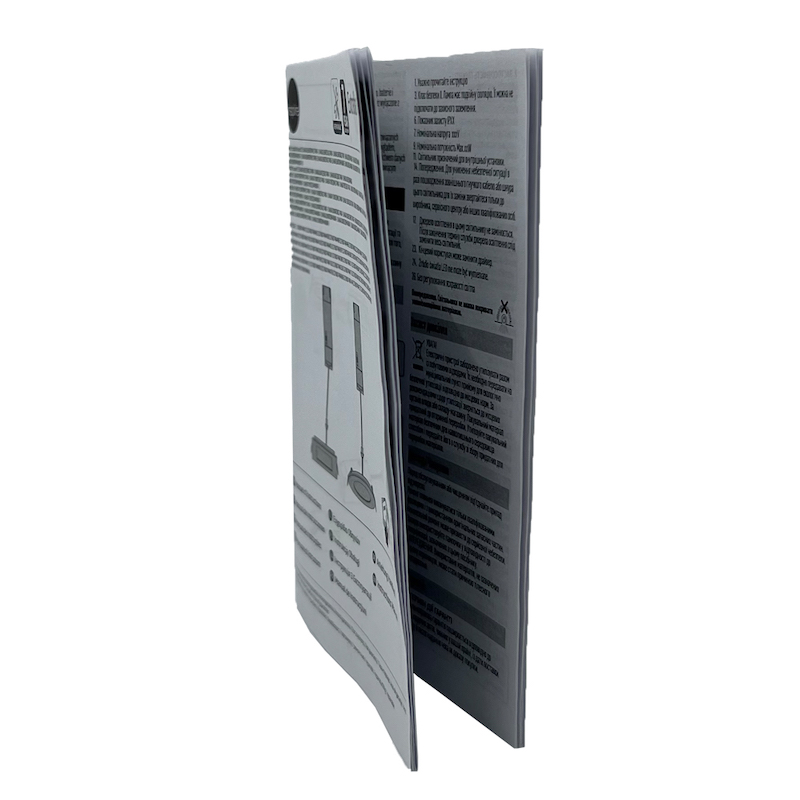
User Manual
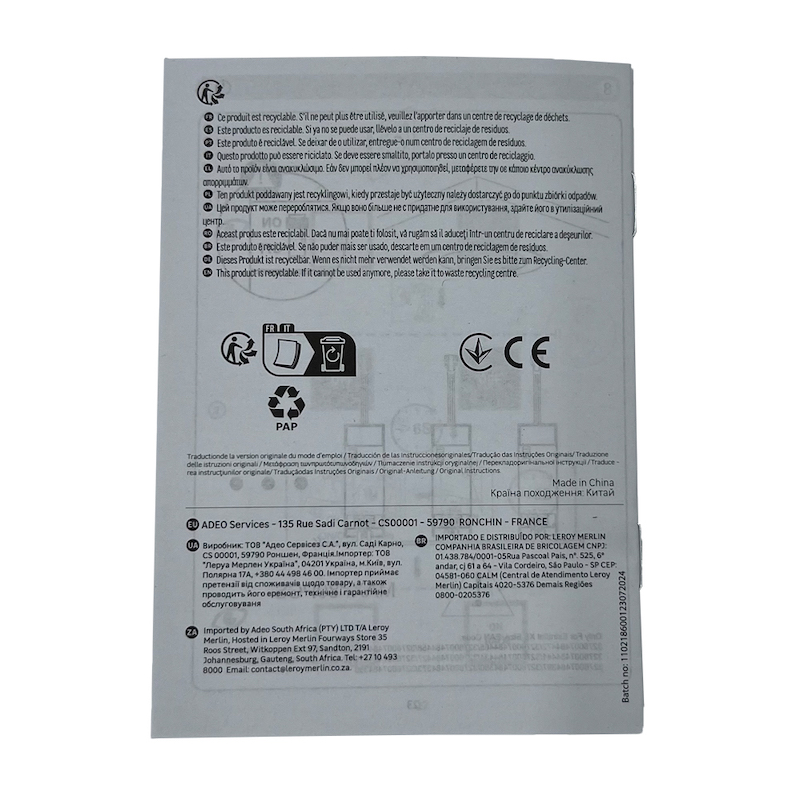
Instruction Manuals
5. Omitting troubleshooting information
Users will inevitably run into problems when using your product. Installation guides that lack a troubleshooting section can frustrate users and leave them unable to solve problems on their own. User guides should include a comprehensive troubleshooting section that lists common problems and provides clear solutions.
6. Information Overload
While it is important to provide comprehensive information, including too many details in a user manuals can be overwhelming. Focus on the most important information and avoid including unnecessary details. Use appendices or online resources for supplementary information that may not be necessary for users.
7. Not Testing The Instruction Manuals
Before publishing a user manuals, always test it with real users. Many instruction manuals contain errors or unclear instructions that are only noticed after testing. Ask a small group of users to follow the installation guide and provide feedback on anything that was confusing or hard to understand. Use their feedback to make improvements.
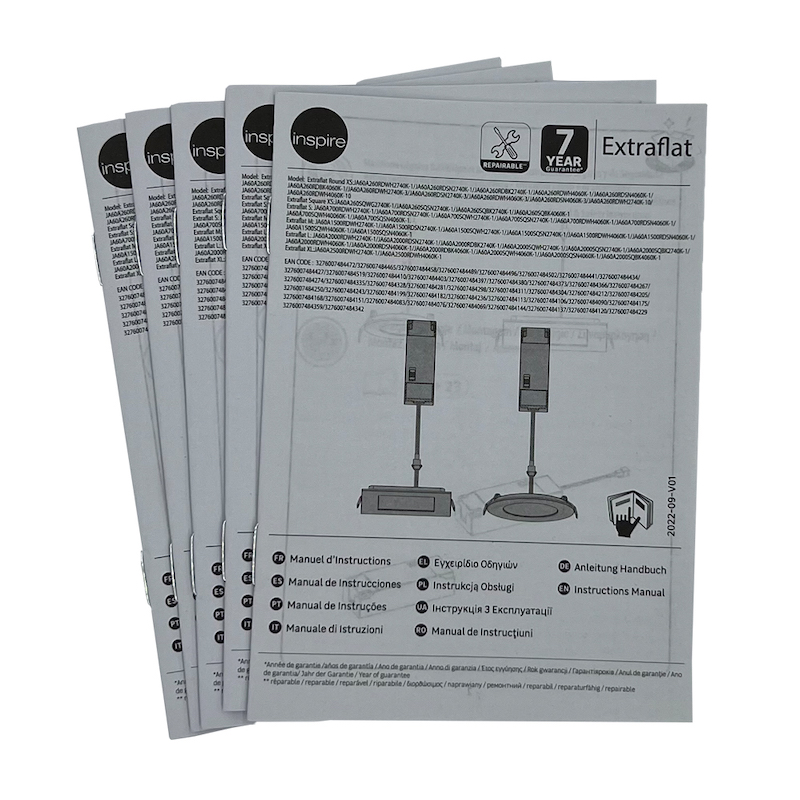
Installation Guides

User Guides
Writing a user manuals can be a daunting task, but by avoiding common mistakes, you can create a instruction manuals that is clear, concise, and user-friendly. Focus on using concise language, organizing content (including ample visuals), addressing user needs, providing troubleshooting information, testing the manual, and avoiding information overload. By following these guidelines, you can create an installation guide that enhances the user experience and helps users get the most out of your product.
XIAMEN XIN LI HONG PAPER CO., LTD is a manufacturer with more than 14 years of experience in printing and packaging. We are able to provide customers with professional printing and packaging OEM/ODM services, a one-stop solution from design to production, to meet customers' personalized needs for brands and products. We select high-quality materials and pass comprehensive quality inspections and ISO 9001 certification to ensure that products meet high standards. Each product will undergo rigorous functional and quality tests before mass production to ensure product reliability and safety.